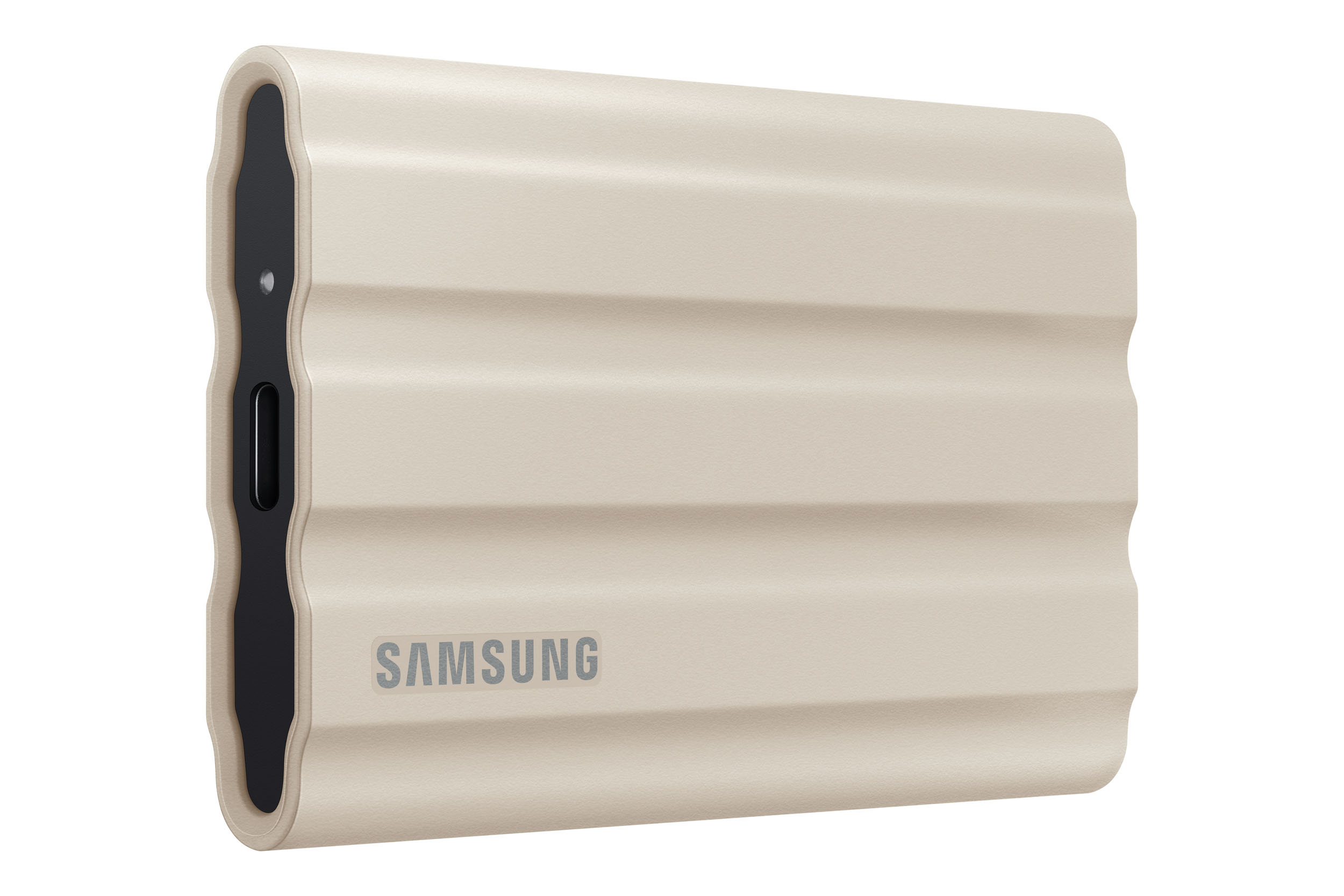Solid-state drives – aka SSD – used to be really expensive, but prices have really fallen in the last few years, and you can now pick up fast, reliable SSDs that cost only slightly more than their hard drive counterparts.
As well as being faster than conventional hard drives, SSDs are lighter and sturdier too, making them ideal for use with a laptop when you’re travelling. That’s reflected in the drives that we review here, most of which are small and light enough to slip into your pocket. However, the latest SSDs can also offer up to 8TB of storage, which makes them a good option for use with a desktop Mac in an office as well. And they can help to reduce cable clutter too, as they generally take their power from a USB port on your Mac, rather than requiring a separate external power supply.
Even the slowest SSDs are generally faster than mechanical hard drives, but there are still speed differences, with entry-level models providing speeds of around 500MB/s, while more advanced models can step up to 1000MB/s or even 2000MB/s. Other features to look out for include IP-ratings for weather protection, and password protection for your important files. Just remember to check that any apps provided by the manufacturer work with Macs and well as Windows PCs.
Best SSD for Mac
1. Samsung Portable SSD T7 Shield
Pros
Rugged & shock resistant
Password protection
USB-C cable and a USB-A adaptor included
Cons
The standard T7 is cheaper and may be sufficient for your needs.
MSRP:
$159.99 (1TB), $289.99 (2TB)
Samsung’s T5 has been a regular fixture in our list of the best SSD drives for a few years now. The T5 is still available if you’re looking for an affordable SSD for your Mac, but Samsung recently updated its range of storage products with the new T7 model.
There are actually three versions of the T7 available. The standard T7 is a compact, lightweight SSD that looks very similar to the old T5 – although it boasts higher performance, so make sure you check the model numbers before buying. We tested the T7 Shield, which is a more rugged model, wrapped in a sturdy rubber sleeve designed for outdoor use. Both of those models can use Samsung’s Portable SSD app to add password protection for your files, but there’s also a third model called the T7 Touch that has a built-in fingerprint sensor for extra security and convenience.
Available in black, blue or silver, the T7 Shield costs $159/£128 with 1TB of storage, or $289.99/£219 with 2TB. It has a USB-C interface for connecting to your Mac, but Samsung includes a USB-C cable and a USB-A adaptor, so that you can use it with older Macs that have USB-A. The rugged protective sleeve means that it’s a little larger than the other T7 models, measuring 0.5in/13mm thick, 2.3in/59mm wide and 3.4in/88mm long, and weighing 3.4oz/98g. Even so, it’s still small enough to slip into a jacket pocket or backpack with no trouble at all, and many people will appreciate the extra protection that it offers.
The T7 Shield is rated IP65 for water-and dust-resistance, and Samsung claims that the shock-resistant rubber sleeve can survive drops from a height of three metres.
It’s a good performer too. Samsung quotes read and write speeds of 1,000MB/s, but our tests with the Blackmagic disk tool actually recorded a read speed of 1,780MB/s, and a write speed of 1,300MB/s, which makes the T7 Shield a great back-up option for people who need to work outdoors with their laptop.
2. SanDisk G-Drive SSD
MSRP:
$139 – 500GB; $189 – 1TB; $349 – 2TB; $679.99 – 4TB
We were a little confused because G-Drives were always from G-Tech, but now they are branded SanDisk. Some might remember that G-Drive was a boutique Mac storage vendor some time ago. WD (aka Western Digital) bought G-Drive as well as SanDisk, which develops nearly all of the parent company’s solid state technology. Hence, it’s the SanDisk Professional G-Drive SSD from WD. This model replaces the older G-Drive SSD Mobile, which is no longer on sale.
The fast and light G-Drive SSD is attractive and fast USB Type-C solid state drive available in 500GB, 1TB, and 2TB flavors. It measures approximately 3.75in/95mm long, by 2in/50mm wide, and is approximately 0.5in/13mm thick. It’s dark gray with a louvered top and bottom for heat shedding. The drive is warrantied for five years.
The drive is pre-formatted to HFS+, but you can reformat it to exFAT if you want to share data with Windows machines. Sandisk includes both Type-C to Type-C and Type-C to Type-A USB cables in the box.
The G-Drive SSD was also fast in our benchmarks, easily besting the Extreme Portable Pro and the LaCie Portable SSD, but was tied with the Seagate FireCuda Gaming SSD.
The SanDisk Professional G-Drive SSD is one of the best portable 10Gbps USBs around. It’s one of the fastest, most affordable and one of the few that sports an IP67 rating.
Read our full
G-Drive SSD review
3. LaCie Portable SSD
Pros
Small and stylish
Solid construction
MSRP:
500GB – $129.99; 1TB – $209.99; 2TB – $369.99
The LaCie Portable SSD is an option for people who don’t need James Bond levels of security. Available with 500GB, 1TB or 2TB of storage, the Portable SSD has a new design compared to its predecessor. Rather than sharply angular corners and edges of the now discontinued LaCie Mobile SSD, the compact Portable SSD has smoothly round corners – perhaps following Apple’s recent fetish for rounded corners on icons in Big Sur and Monterey.
It’s smaller and lighter than previous drives from LaCie too, measuring just 0.4in/10.6mm thick, 1.9in/50mm wide, and 3in/80mm long, and it weighs a mere 1.5oz/45g, so it’s ideal for carrying around with your MacBook or iPad when you’re travelling.
The drive has a single USB-C interface, and includes a USB-C cable, but the low cost means that there are no added extras, such as an adaptor for older Macs that have USB-A (3.2) connectors.
LaCie hasn’t cut any other corners, though. The Portable SSD has a solid, sturdy design that should be able to cope with a few bumps in a backpack or briefcase, and it performs very well too.
LaCie quotes read and write speeds of 1000MB/s, but repeated tests with the BlackMagic speed test app showed the Portable SSD comfortably cruising along at around 1,300MB/s with no trouble at all.
That combination of speed, compact design and competitive pricing makes the Portable SSD a great option for anyone that needs a portable back-up drive for their Mac or iPad.
Read our full review.
4. Seagate OneTouch SSD
Pros
Ships with USB cables that cover both USB-C and USB-A
Sturdily built
Cons
Doesn’t offer hardware encryption options
MSRP:
500GB – $94.99; 1TB – $169.99; 2TB – $309.99
Seagate’s OneTouch hard drives are a popular choice with many users. The OneTouch SSD is the smallest and lightest portable drive we’ve ever seen and is available in black, silver or blue.
When sitting flat on the desk it measures just 2in/50mm wide, 2.7in/70mm deep and a mere 0.4in/10.6mm thick. And it weights only 2.6oz/74g, so you can easily slip it into your pocket and carry it around with your laptop or iPad when you’re travelling. It’s sturdily built too, with Seagate claiming that it can withstand being dropped from a height of 6.5 foot/2m.
The OneTouch drive has a USB-C interface, but Seagate includes both USB-C and USB-A cables so that you can use it with most Macs and PCs straight out of the box.
It works with Apple’s Time Machine for automatic backups, but Seagate also includes its own ToolKit app, which has a ‘sync’ option for backing up specific folders. The drive also includes a one-year free subscription to the Mylio photo-organiser app, and four months with Adobe’s CC Photography plan, normally $9.99/£9.98 a month on an annual plan (read our guide to getting the best deal on Adobe Creative Cloud).
The drive is available with 500GB, 1TB or 2TB of storage, so it provides plenty of room for backing up large libraries of photos, videos or music. It doesn’t quite match Seagate’s quoted speed of 1GB/s, but it recorded read and write speeds of 835MB/s and 915MB/s respectively in our tests, which still put it among the fastest solid-state drives that we’ve tested recently. And, with its ridiculously light and compact design, the OneTouch will be ideal for backing up all your important files when you’re on the move.
Read an in-depth review on our sister site TechAdvisor.
5. OWC Envoy Pro FX SSD
Pros
Excellent Thunderbolt and USB 10Gbps performance
Stylish
Priced nicely considering the performance
Cons
More expensive than pure USB storage solutions
MSRP:
240GB – $219; 480GB – $269; 1TB – $369; 2TB – $549
OWC has been emphasising the fact that the Envoy Pro FX is compatible with the latest iPads but, of course, its Thunderbolt port will work with Macs too, and is also compatible with PCs and other devices that use USB-C. There’s also a USB-A adaptor included in the box for older Macs too.
The first thing you notice about the Envoy is its rugged design, with a sturdy aluminium casing that meets the military-grade MIL-STD810G standard for toughness and shock-protection. It also boasts an IP67 rating for water- and dust-resistance, so it’s ideal for outdoor use during the soggy British summer.
That tough design does mean that it’s a little larger and heavier than some of its portable rivals – it measures 70mm wide, 114mm deep and 16mm high, and weighs a hefty 244g.
If you’re looking for a drive that you can quickly slip into your pocket then you should probably look elsewhere, but if you need a rugged, reliable drive for outdoor use then the Envoy is hard to beat.
The Envoy is both tough and fast too, with its Thunderbolt interface allowing it to hit impressive speeds of 2000MB/s for read performance and 1850MB/s for writing files onto the drive. That makes it one of the fastest solid-state drives we’ve ever seen, and while it’s more expensive than many of its SSD rivals, its strong performance and rugged design will ensure that it earns its keep when you’re working outdoors.
If you don’t need Thunderbolt performance levels, there’s also a less expensive model – called the Envoy Pro Elektron – that uses USB-C instead. There’s also an Envoy Pro SX which is Thunderbolt only, and described below.
Read our in-depth review.
Read our full
Envoy Pro FX SSD review
6. SanDisk Extreme V2
Pros
USB-A + USB-C
Lightweight
Cons
Expensive
Confusing name (V2 isn’t mentioned on the box)
MSRP:
500GB – $104.99; 1TB – $139.99; 2TB – $244.99; 4TB – $459.99
The original SanDisk Extreme had been on our list of best SSDs for the past couple of years, and the new V2 model is even better, if a little confusingly named, since the box it comes in doesn’t mention V2 at all, so you may be concerned that you are buying the old model.
The basic design hasn’t changed, sticking with the same highly compact, grey lozenge that measures just 9mm thick, 52.5mm wide and 100.5mm long. This means it’s slim and light enough to carry around in your pocket when you’re travelling with your laptop, and there’s a handy little cut-out loop in one corner so that you can keep it safe with a carabiner clip.
It’s seriously sturdy too, and SanDisk says that the rubber-wrapped casing is shock resistant for drops from a height of two metres, and rated IP55 for water and dust resistance. And there’s a final layer off protection as well, with the ability to set a password to protect your important files.
The main difference with this V2 model is that SanDisk claims that it’s twice as fast as its predecessor – a fact borne out by our test results, which produce a write speed of 938MB/s and read speed of 908MB/s. And, with storage ranging from 500GB to 4TB, the Extreme Portable V2 provides enough storage even for backing up desktop Macs as well.
There’s also a ‘Pro’ model available too, which doubles the speed yet again (and costs about 30% extra).
Be careful when buying as the original ‘V1’ version of this drive is still on sale, so make sure you check which of the three models you’re about to purchase before you break out the credit card.
7. LaCie Rugged SSD Pro
Pros
IP67 ruggedized
Fast NVMe/Thunderbolt 3 performance
Operates via Thunderbolt 3 or USB 3.0
MSRP:
$419.99 (1TB), $739.99 (2TB), $1049.99 (4TB)
LaCie’s Rugged drives have been popular with Mac users for many years, thanks to their combination of high-performance and that now-familiar orange sleeve that helps to keep the drive safe when you’re working outdoors. However, the Rugged range has mostly used conventional hard drives in the past, which are slower than the latest solid-state drives, as well as being bigger and heavier. Welcome the Rugged Pro SSD, which is primarily aimed at creative users.
The Rugged SSD range starts at around $180/£180 for a model with 500GB storage, but we were able to review the SSD Pro, which stands out from the rest of the range with its matte-black sleeve. It’s pretty expensive, costing £409.99/$419 with 1TB of storage, and a hefty $739.99/£699.99 for the 2TB model, but it justifies that price with an even tougher design and the latest, super-fast solid-state drives designed for professional video work.
Switching to a solid-state drive means that the SSD Pro is now the smallest model in the Rugged range, measuring just 3.8in/98mm long, 2.5in/65mm wide and 0.6in/17mm thick. It only weighs 100g/3.5oz, so you can easily slip it into your pocket or bag when you’re travelling and barely even notice that it’s there.
Despite its compact design, that new black sleeve is seriously tough and rated IP67 for resistance to water and dust, allowing it to survive in 3.2 foot/1m of water for up to 30 minutes. It can cope with being dropped from a height of 9.8 foot/3m, and can even resist the weight of a two-tonne car driving over it. It includes a five-year warranty in case anything does go wrong, which includes one visit to LaCie’s data-recovery labs if you need to retrieve important data.
The Rugged SSD Pro includes just a single Thunderbolt 3/USB-C interface, but most of its high price is down to the use of the latest NVMe solid-state drives, which provide top performance for high-end video applications, such as editing 8K or super-slow-motion video files (which can be enormous, as they shoot at up to 240 frames per second on the latest iPhones). The drive didn’t disappoint, recording consistent write speeds of 1780MB/s, and an even faster 2480MB/s for read speeds – with both figures leaving just about every other SSD drive we’ve ever tested trailing in its wake. And, when backing up our iTunes music library, the Rugged SSD Pro blew us away by backing up 5GB of music files in just five seconds – look away for a couple of seconds and you’ll miss it!
Of course, not everyone will need that sort of performance – especially at this price – but if you work with high-res video and need a fast, tough drive for outdoor work then the Rugged SSD Pro is in a class of its own.
Read our full review.
Read our full
LaCie Rugged SSD Pro review
8. WD My Passport SSD
Pros
Lightweight
Offers USB-C and A
Hardware encryption
Cons
Expensive
Remarkably short cable
Software issues
MSRP:
500GB – $104.99; 1TB – $134.99; 2TB – $234.99; 4TB – $459.99
Western Digital’s Passport drives have always provided portable, lightweight designs, and the My Passport SSD combines compact design with strong performance and additional security features.
Available in a variety of colours, the My Passport SSD provides up to 4TB of solid-state storage, although the 1TB model that we review here costs £159.99.
The drive measures just 0.35in/9mm thick, and weighs 1.6oz/46g, so it’s small enough to slip into a jacket pocket when you’re on the move. However, it’s also tough enough to survive being dropped from a height of two metres.
The drive is equipped with a USB-C interface, but WD includes a USB-C cable and a USB-A adaptor with the drive, so you can still use it with older Macs that don’t have USB-C. The solid-state drive provides good performance too, recording a write speed of 935MB/s and read speed of 908MB/s, making it a great option for backing up your important files on the move.
It’s secure too, as WD’s Discovery app allows you to set a password for the drive in order keep your files safe. There’s a second app as well, called WD Unlocker, which is built into the drive itself, and allows you to enter the password so that you can use the drive with another Mac or PC if you need to.
When the drive was first introduced there were complaints that the WD apps hadn’t been properly updated to 64-bit code for the latest versions of the macOS, but we tested the drive with our office Macs and didn’t encounter any problems.
Read a full review over on our sister site Tech Advisor.
9. OWC Envoy Pro SX
Pros
Performance compares very well with the competition
Sturdy design
MSRP:
$199 (240GB); $249 (480GB); $349 (1TB); $529 (2TB)
Envoy Pro SX Thunderbolt external drive delivers the speed of its Envoy Pro FX sibling (above), but for less cash. If offers the same internal SSD, as well as the same rugged, IP67-rated dust and water-resistant enclosure, but lacks its brethren’s USB 3 compatibility.
It offers an all-metal charcoal gray enclosure and measures approximately 4.5in/114mm long, 2.75in/70mm wide, and 0.6in/15mm thick, and 8.6 ounces/243g, which is on the bulky side. The metal case sheds heat very well and barely got warm in our tests.
It’s powered via the Type-C port (with the Thunderbolt Logo) – this is a Thunderbolt-only drive, unlike it’s FX sibling (above).
The SX proved slower than the FX in two of our 48GB transfer tests, and slower when all the times were combined, however, again, the difference is minor.
The Envoy Pro FX is only $20 more than the SX, so we feel it’s the better choice.
Read our full
Envoy Pro SX review
10. Minix Neo Storage
Pros
Includes a USB hub and HDMI port
Affordable
Compact, lightweight SSD drives are ideal for use with laptops, but Minix has gone one step further with its Neo Storage, which throws in a handy USB hub and an HDMI port as well.
The Neo Storage measures just 1.73in/44mm wide, 4.5in/115mm long, and 0.4in/11mm thick, so you can easily slip it into a jacket pocket or a backpack or briefcase when you’re travelling with your laptop. The case is made out of aluminium, which looks smart alongside your Mac and is tough enough to cope with a few bumps on the road.
It’s a really affordable option as well, as the Neo Storage costs just $39.90 on Amazon for 120GB SSD, $59.90/£59.90 with 240GB of solid-state storage, or $79.90 with 480GB.
You’re not going to get super-fast performance at that price, and there are faster SSD rivals available if speed is your top priority. However, the Neo Storage still manages respectable write and read speeds of 350MB/s and 370MB/s respectively, which is fine for quick back-ups when you’re on the move with your laptop. Backing up a 5GB batch of iTunes music files takes 20 seconds, which again is a little slower than some of its rivals, but that’s still a lot faster than a conventional hard drive and perfectly acceptable for a device in this price range.
And, of course, the Neo Storage has those handy extra ports built into it as well – which will be particularly useful for Mac users, as Apple laptops do tend to be a bit short on expansion ports and connectors. There’s a USB-C cable directly attached to one end of the unit, which is used to connect the Neo Storage to your Mac. Some people might have preferred a detachable cable, but that would be easy to lose and is one more annoying cable to remember when you leave home.
Running along the back of the device you’ll see one USB-C port, an HDMI connector, and two USB 3.0 ports. The HDMI port supports 4K output – but only at 30Hz, which might be a deal-breaker for some people. However, it manages 60Hz with a standard HD display (1920×1080), so it’s a quick and easy option for connecting your laptop to an external monitor at home or in an office.
The two USB 3.0 ports will be handy for connecting older accessories, such as a desktop hard drive or printer (especially as Apple charges £19/$19 for just
a single-port adaptor). The only minor disappointment here is that the USB-C port on the Neo Storage can be used to charge your laptop, but it can’t be used for transferring data from other storage devices, or for connecting other USB-C accessories. But, at this price, the USB and HDMI ports are really just a nice bonus, and the Neo Storage is a good option for anyone that wants an affordable and versatile back-up device for their USB-C laptop.
11. Samsung Portable SSD T5
Pros
Compact case
Attractive design
Cons
Expensive
No water-proofing
MSRP:
$129.99 (250GB), $189.99 (500GB), $379.99 (1TB), $749.99 (2TB)
Samsung makes many of the most popular SSDs. Its
Samsung T5 is like a shrunk-down version of the 2.5in model you might put into a desktop.
This is a smart, no-nonsense portable SSD with great performance and tough build. Its frame is a ‘unibody’ piece of curved aluminium, with plates of soft touch plastic on each end.
Samsung says the T5 is drop-tested from 6.5 foot/2m height, and the shell feels like it could take being trodden on. Even the idea of this makes us wince, though.
Like other aluminium finishes, knocks and scrapes will damage the paint job. The Samsung T5 can handle punishment, but it doesn’t welcome it like SanDisk’s SSD.
The color also depends on the model you choose. Ours is a 1TB, which comes in black, like the 2TB version. Lower-capacity 250GB and 500GB versions use a bright blue shade.
With a footprint a little smaller than a business card and 10.5mm thickness, this feels like the perfect fit for a smart laptop bag. It’s 74mm long and 57.3mm tall.
However, it’s not water-resistant. This is a portable SSD for work commutes, not trekking across jungles.
In the box you get two 40cm-ish cables. One has a USB-C connector at the end, the other a traditional USB. You can file the one you don’t need away in that box of assorted cables and adapters many of us have in a cupboard somewhere.
As it’s exFat-formatted, the Samsung T5 works with Macs as soon as you plug it in. There’s also software on the drive. This simply lets you password-protect the entire drive’s contents, using 256-bit encryption. It’s either on or off: you don’t create a virtual protected ‘vault’ of encrypted files, so many of you won’t want to use this feature.
The app only recognised the drive when we used Samsung’s supplied cable, failing to do so when we tried a phone’s charge cable. It was only the app that had the issue, though. The drive itself functioned perfectly fine with the ‘intruder’ wire.
There’s even an app for phones too, with the same security measures. However, it’s for Androids, not iPhones.
Used over a USB 3.1 Gen 2 compatible socket we recorded read speeds of 525MB/s and writes of 478MB/s. As such it’s on par with the other top portable SSDs you can buy right now.
What else sets it apart? The Samsung T5 has a little blue LED by the connector that shines when the drive is connected. It sits under a layer of plastic, though, so is not at all distracting.
How to choose an SSD: Buying advice
You’ve read our recommendations of the best SSDs for Mac owners on the market right now. But how did we reach these decisions, and what general advice should you follow when selecting an SSD?
SSDs vs hard drives
Cost per gigabyte is the main stumbling block. You might pay $200 for a 1TB portable SSD, whereas a 1TB external hard drive costs around $25.
This is because hard drives use relatively cheap spinning platters to store data. SSDs employ NAND memory chips. They are pricier, but also faster and allow for much smaller enclosures.
If you decide in favour of hard drives, see our roundup of the
best Mac hard drives.
2.5in or ultra-portable?
SSD performance varies from around 300-500MB/s read speeds all the way up to 3000MB/s, but there are three basic physical forms of SSD. And two can be considered portable.
‘Naked’ SSD boards plug directly into PCIe or SATA interfaces. These are the kind you might use to replace the SSD in a laptop, or add to a desktop. They are not really portable.
2.5in SSDs offer a mix of portability and internal use, and are the cheapest way to get a portable drive. They have a plastic casing, avoiding damage to the components, but use SATA connectors rather than USB.
You can buy an enclosure to get more protection and that all-important USB or Thunderbolt interface, or even just use a SATA-to-USB cable. We use one of these cables in the office to ferry around test files on a 2.5in SSD.
For the ultimate portable experience you need a ‘pocket’ SSD, though, not one based on 2.5in drive dimensions. These are designed to be used with USB or Thunderbolt connectors, not those found inside a Mac or MacBook.
You’ll mostly find this kind below. They are incredibly small and convenient. However, they are more expensive than 2.5in-style drives, so you may want to consider the larger type if lower spend is a top concern.
Shock-proof, and rugged?
SSDs are more durable than hard drives. They have no moving parts, and won’t be damaged if they are moved or knocked while writing data. While modern hard drives have some level of shock protection, it’s still a big issue.
You can treat an SSD pretty mean before it starts complaining.
Some portable SSDs even offer water resistance. You can also get ruggedisation in a specialised drive enclosure, if you choose to go down the 2.5in drive route.
This is a huge portability benefit. But if they are sat still all day, are SSDs more reliable than HDDs? Hard drives tend to fail mechanically. For example, the motor that spins the platters might burn out. SSDs’ memory cells age, which can lead to failure. Both kinds require specialist recovery. As ever,
back up important data.
However, for our purposes, as people who occasionally have to fling drives in rucksacks and plug them in while sat in an airplane seat, SSDs are the clear winner.
Matching SSD performance to your connectors
How fast can you expect SSD file transfers to be? The top external SSDs can read and write at up to around 550MB/s.
However, to get these speeds you need a port on your Mac or MacBook that can handle this bandwidth.
If you’ve got a recent model with a Thunderbolt 3 USB-C port, you’re set. While external SSDs use USB 3.1 standards rather than Thunderbolt, the port also supports USB 3.1 Gen 1 and Gen 2, which is what we’re after.
Have an older machine with USB 3.0 or USB 2.0 ports? You’ll see some speed compromise.
USB 3.0 can hack most of an external SSD’s speed, with theoretical max of 625MB/s, or a chunk lower in real-world use. Think twice if your computer is rather old, say a 2011 MacBook Pro, and only has USB 2.0 ports. These max out at 60MB/s, which just can’t do justice to these ultra-fast SSDs. In that case, consider a hard drive instead.
How much storage do I need?
Recent external SSDs tend to come in three or four capacities: 250GB, 500GB, 1TB, 2TB, 4TB and you might even find 8TB.
You’ll want to think carefully about the capacity you need, as the cost difference between 500GB and 1TB models is usually stark. There aren’t the same relatively minor price leaps seen in 1-4TB hard drives.
We can’t answer this one for you, but it’s a good idea to do a quick mental calculation. For example, 4K footage from a Panasonic Lumix GH4 camera eats up 4GB every five minutes. Video editors who work in 4K need a lot of storage.
However, if you just need to back up or carry around some movies and photos, a smaller-capacity model may well do the trick. Check out your Mac’s own storage capacity and use that as a guide.